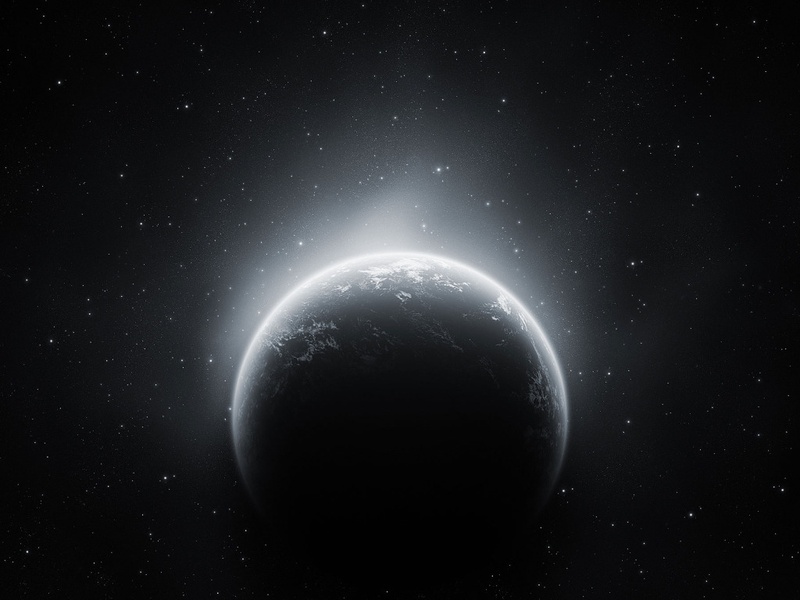Github用户卡片

上述示例代码
{% ghcard jimyfengqi %}表格中加入用户卡片
 |
 |
|---|---|
 |
 |
 |
 |
 |
 |
上述示例代码
| {% ghcard jimyfengqi %} | {% ghcard jimyfengqi, theme=vue %} |
| -- | -- |
| {% ghcard jimyfengqi, theme=buefy %} | {% ghcard jimyfengqi, theme=solarized-light %} |
| {% ghcard jimyfengqi, theme=onedark %} | {% ghcard jimyfengqi, theme=solarized-dark %} |
| {% ghcard jimyfengqi, theme=algolia %} | {% ghcard jimyfengqi, theme=calm %} |单个项目卡片




上述事例代码
{% ghcard jimyfengqi/hexo-theme-bomboo %}
{% ghcard jimyfengqi/hexo-theme-bomboo %}
{% ghcard jimyfengqi/hexo-theme-bomboo %}
{% ghcard jimyfengqi/hexo-theme-bomboo %}表格中加入单个项目卡片
 |
 |
|---|---|
 |
 |
 |
 |
 |
 |
上述事例代码
| {% ghcard jimyfengqi/hexo-theme-bomboo %} | {% ghcard jimyfengqi/hexo-theme-bomboo, theme=vue %} |
| -- | -- |
| {% ghcard jimyfengqi/hexo-theme-bomboo, theme=buefy %} | {% ghcard jimyfengqi/hexo-theme-bomboo, theme=solarized-light %} |
| {% ghcard jimyfengqi/hexo-theme-bomboo, theme=onedark %} | {% ghcard jimyfengqi/hexo-theme-bomboo, theme=solarized-dark %} |
| {% ghcard jimyfengqi/hexo-theme-bomboo, theme=algolia %} | {% ghcard jimyfengqi/hexo-theme-bomboo, theme=calm %} |issues-sites标签
该标签会去拿到某个repo仓库的issue内容,用sites标签的形式显示出来,可以用做网站的友链功能
该标签和issues-timeline标签都适用于github和gitee
使用方法
issue里面需要有JSON代码块:
{
"title": "",
"url": "",
"avatar": "",
"screenshot": "",
"description": ""
}Github写法
{% issues sites | api=https://api.github.com/repos/jimyfengqi/friends/issues?sort=updated&state=open&page=1&per_page=100&labels=active %}Gitee写法
{% issues sites | api=https://gitee.com/api/v5/repos/jimyfengqi/friends/issues?sort=updated&state=open&page=1&per_page=100&labels=active %}yuang01: 用户名,friends: 仓库名
上例中的 labels=active 参数可以控制默认的 issue 不显示,只有自己审核通过添加了 active 标签之后才会显示。
当然label也是自己设置的,你可以自己选择一个好识别的标签
上述示例对应的仓库链接:
github
gitee
效果
可以点击 友链 查看
issues-timeline标签
该标签会去拿到某个repo仓库的issue内容,用timeline标签的形式显示出来
github写法
{% issues timeline | api=https://api.github.com/repos/jimyfengqi/hexo-theme-bomboo/issues?sort=updated&state=closed&page=1&per_page=100 %}
api=xxx:
jimyfengqi是我的github用户名,hexo-theme-bomboo是我的仓库名,state=closed,表示拿到状态为close的issue,根据自己实际情况更改
Gitee写法
{% issues timeline | api=https://gitee.com/api/v5/repos/jimyfengqi/friends/issues %}api=xxx:
jimyfengqi是我的gitee用户名,friends是我gitee的仓库名,其他参数请见文档
issue api
repo仓库效果
下面的效果是来自于这这两个仓库的issue
hexo-theme-bomboo (Github)
https://github.com/jimyfengqi/hexo-theme-bomboo/issues?q=is%3Aissue+is%3Aclosed+sort%3Aupdated-desc
friends (Gitee)
https://gitee.com/jimyfengqi/friends/issues